October was National Cyber Security Month, but you should be thinking about keeping yourself safe online all year ‘round – not just in October. As part of an effort to teach folks how to stay safe and secure online, the Department of Homeland Security and the National Cyber Security Alliance launched National Cyber Security Awareness Month back in 2004.
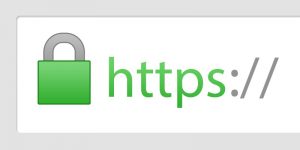
But what is Cyber Security? It sounds so corporate, but if you boil it down, cyber security is a set of precautions you can take to protect a computer (or computer system like your workplace’s network) or mobile device against unauthorized access or attack. We all should be thinking about cybersecurity. Some simple steps you can take are:
- Choosing strong passwords
- Using different passwords for each account
- Setting up multi-factor authentication for your accounts
- Being careful who you share personal information with
- Keeping your software updated
- Looking for the padlock icon in your browser bar when accessing website
- Avoiding activities such as online banking or online shopping on open Wi-Fi
These aren’t the only things you can do. CISA.gov has a list of tip sheets you can use to learn more to keep yourself safe online.
Cybercrime is Big Business
From 2015-2019, victims lost $10.2 billion to cybercrime, with $3.5 billion in 2019 alone. Last year, Bay Staters lost over $84 Million to cybercrimes, putting Massachusetts in the top 10 states in terms of losses.
Nationwide over 114,000 victims fell prey to phishing—the most common form of attack—resulting in financial losses of about $57 Million. Phishing attempts are unsolicited emails, text messages, and telephone calls supposedly from a legitimate company or person asking for personal, financial, and/or login information.
In 2019, about 68,000 victims were over the age of 60 and those victims lost over $835 Million. Folks over 60 are often targets because of the perception they have money – and older adults are more likely to be repeatedly victimized. The Department of Justices has resources to help combat elder fraud.
You can find the link to the full 2019 Internet Crime report from the FBI here.
“Do Your Part. #BeCyberSmart.”
Only 3 in 10 Americans can identify whether or not their browsing activity is encrypted. So we need to do our part to educate ourselves and others in our communities.
The biggest message for 2020 is “If you connect it, protect it.” As connected devices become more common, (think smart TVs, smart speakers, wearable tech, mobile phones and even home security systems) we all should be careful to secure those devices.
When you secure your devices and accounts both at home and at work, you’re helping protect your family, friends, and colleagues. And critical infrastructure!
How BPL Can Help You Be Cyber Smart
The best way to combat cybercrime is to keep learning and encourage others to learn as well. BPL has a number of resources for you and your family to safely manage your devices and learn safer web surfing habits.
For folks just learning about how to use the internet, BPL has assembled a helpful online guide.
We also have a number of classes and intensive courses to choose from. Check our calendar as the events are updated often.
Also search our catalog for titles you can borrow to learn about protecting yourself as well as about high profile cybercrimes.
If learning from videos is your style, LinkedIn Learning has a series of tutorials you can access from home with your BPL card and PIN. Clicking on a link below will ask you for your library card number and PIN.
- Cybersecurity at Work with Caroline Wong 55m 29s (Intermediate)
- Cybersecurity for Small and Medium Businesses: Essential Training with Kristin Judge 1h 34m (Beginner)
- Cybersecurity Awareness: Building Your Cybersecurity Vocabulary with Serge Borso 1h 9m (Beginner)
- Cybersecurity Awareness: Malware Explained with Serge Borso 51m 58s (Beginner)
- Cybersecurity Awareness: Phishing and Whaling with Todd Edmands 54m 32s (Beginner)
- Cybersecurity Awareness: Breaking Down Cloud Security with Scott Hogg 1h 48m (Beginner)
- Cybersecurity Awareness: The Internet of Things (IoT) with Tom Tobiassen 54m 41s (Beginner)
If you don't have a library card, you can sign up for an eCard here to access LinkedIn Learning and other resources such as ebooks and streaming media.



Add a comment to: Cybersecurity and Cybercrime